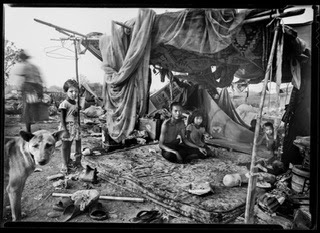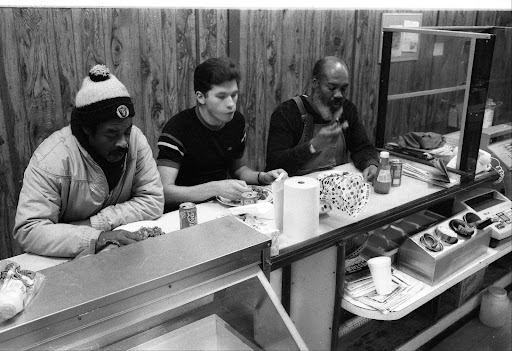http://www.freestylephoto.biz/tl_paperdevchart.php
PROCESSING PRINTS (For Fiber-Based Prints)
When processing fiber-based paper, the basic procedure is the same. However, the time spent at each step will be different than for RC prints. In addition, you will need a Hypo Wash to help clear the fixer from your print, and it will take much longer to wash the print:
Developing: Develop your prints for 2-3 minutes. The image will become visible much more gradually than with an RC print. Again, use a consistent development time rather than developing by inspection.
Stop Bath:
Put your print in stop bath for about 30 seconds, as you do with RC paper. Fixing: Fix your print for at least 4-5 minutes. Check the instructions for your specific fixer for the exact fix time. As with RC paper, you can fix for a shorter time if working with a test strip.
Put your print in stop bath for about 30 seconds, as you do with RC paper. Fixing: Fix your print for at least 4-5 minutes. Check the instructions for your specific fixer for the exact fix time. As with RC paper, you can fix for a shorter time if working with a test strip.
Rinse:
Rinse fiber prints under running water for about 2 minutes before processing in hypo clear.
Fixing the Print:
Lift the print out with the stop bath tongs, let it drain for ten seconds, and then place it into the tray of fixer. Agitate the tray gently, in the same way you agitated while in the developer.
Fixer removes the light sensitive silver from the print, making it safe to take out into the light. It usually takes about 5 minutes in standard fixer to fully remove the residual silver. Always check your specific brand of fixer for instructions. If you are making a final print, fix for the recommended number of minutes to ensure long-term durability. If you are working with a test strip, you need only fix the print for about 30 seconds. It will not be safe for long-term storage, but it will be safe for you to briefly examine the strip in daylight.
Hypo Wash:
This step helps to clear fixer from the print, and reduces wash time which saves water. The duration is usually 1-2 minutes, with agitation, but check the label on your particular brand for instructions.
Washing:Washing a fiber print to archival standards is a time consuming task. The best way to do it is with an archival print washer, such as the Cachet Eco-Wash. These washers can wash several prints at the same time, they use less water than other methods, and they are more effective. If you have an archival print washer, wash your fiber print for at least 30 minutes.
If you don't have access to an archival print washer, the next best thing is a tray siphon. These are not as efficient as an archival washer, but they are better than a tray without a siphon. The siphon drains the water from the bottom of the tray, where the chemicals settle, which means the wash water is much cleaner than in a standard tray. If you have multiple prints in a tray with a siphon, you will need to shuffle them frequently during washing, to make sure that each print gets equal time at the top of the pile.
Fiber prints should not be left wet for more than four hours, to prevent damage to the emulsion.
Archival Prints:If you want to make sure that your print will last for years to come, you should use a residual hypo testing kit, such as the one made by Photographer's Formulary. This test will tell you conclusively whether all chemicals have been successfully removed during washing, which is essential to the archival longevity of your image.
Drying a fiber print is a little bit different than drying an RC print. Fiber paper takes longer to dry, and tends to curl during the drying process. Heated print dryers do a great job of avoiding this, but if you do not have one, a blotter book or a print drying screen will work well. Here are some tips for the use of blotter books:
- Be sure to squeegee your print very well.
- Blotter book pages are interleaved with a vellum-like sheet. The emulsion of your print should face the interleaf.
- Check your prints every few hours. If the pages seem saturated, or are threatening to stick to your print, move your prints to a different section of the blotter book.
- Once dry, your fiber-based print will curl around the edges. No harm in it, and you haven't done anything wrong. It is the nature of fiber-based papers. To prevent curling, mount and mat your prints as soon as they are thoroughly dry.
- Your blotter book is reusable, but not forever. Blotter books are inexpensive when compared to the time you put into your photographs. Stop using pages as they become stained or damaged, or if they start leaving marks or fibers on your prints. In some cases that can be with as few as 2 or 3 uses.
- Caution: Prints must be washed completely before placing in the blotter book. Prints containing fixer will contaminate the blotter book and any prints subsequently placed in it.
Hints for use of drying screens:
- Window screens work great. Buy ones with fiberglass rather than metal mesh. You can have screens custom made to fit your printing needs.
- Squeegee the prints and lay them face up on the screen.
- Place another screen directly over the first. This will help minimize curling. Leaving space between screens dries the prints faster, but allows more curling.
- Prints will take 8-10 hours to dry on screens depending on ambient humidity and the number of prints you are drying.
Hints for use of heated print dryers:
- Use the lowest time and temperature needed to dry the print.
- Place the base side of the paper against the heated metal. The emulsion side of a print will stick to the metal.
- Do not dry RC prints in a heated metal type dryer. They will melt. Do not dry fiber prints in a heated dryer designed for RC prints. They will disintegrate.
- If your dryer has a canvas cloth, make sure it is clean before placing your prints on it. If it is contaminated with fixer, your carefully washed prints will become spoiled with fixer.